Jump To: Support > KB > Windows > RDSCals
Managing Microsoft thin-client licencing
Each connection to an application server requires a suitable licence. Up to Windows Server 2008 these were called Terminal Services (TS) Client Access Licences (CALs); from 2008 R2 they are called Remote Desktop Services (RDS) CALs.
Licences are acquired from a licence server on your network and are given out to a specific client for up to 90 days. Licences can be given out per-user OR per-device (not both), but in schools, per-device is usually preferred. Once given out, licences cannot be revoked meaning that if a client machine is granted a licence, that licence is not available for use by any other client for up to 90 days even if it is not being used.
The pool of CALs can be managed by launching the following on the allotted licence server (when logged on as Administrator).
- On Server 2003 run Progams > Administrative Tools > Terminal Server Licensing from the Start Menu. This can also be run on any application server
- On Server 2008 run All Programs > Adminstrative Tools > Terminal Services > TS Licensing Manager
- On Server 2008 R2 run All Programs > Adminstrative Tools > Remote Desktop Services > Remote Desktop Licensing Manager
The following screenshots are from Server 2003, but is very similar to that seen in 2008.
The number of licences available and issued can be easily seen:
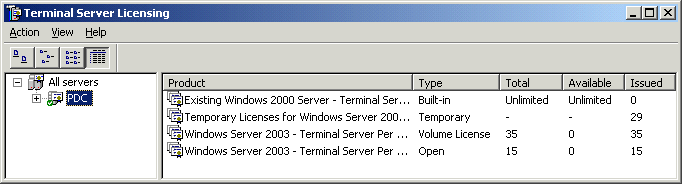
By double-clicking on a product line, you can drill down and see what device the CALs are allocated to:
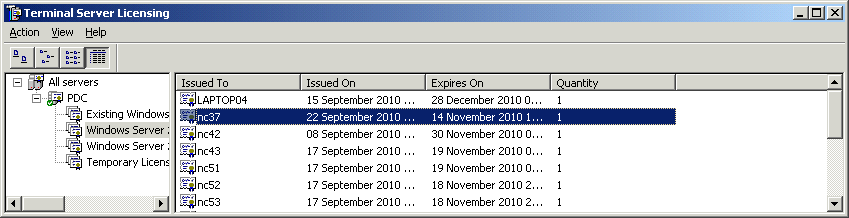
When a client first connects, it will be granted a temporary licence. A real licence will be given out when the client connects again.
You should beware of renaming clients as this might cause them to use multiple licences. Also when offering remote access, you will need to ensure you have enough TS CALs to cover your usage in a 90 day period.
N.B. do not confuse Microsoft licencing with Citrix licencing. Citrix XenApp is licenced on a concurrent use basis, so you only use a licence while you are logged in





