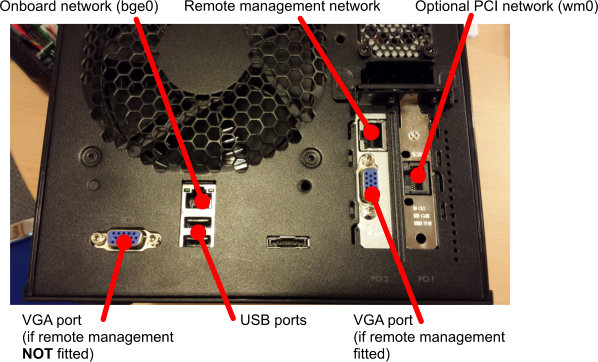Jump To: Support > KB > NetManager > Microserver
HP Microserver as NetManager backup server - hardware reference
Front
There are five hard drives fitted. Four are in caddies behind the main door. The key for the main door is kept in a bag on the rear of the machine (if not in the lock already). To remove a drive, press the release button at the bottom of the caddy which will flick up a lever that can be lifted up and pulled. There is a Torx screw driver on the rear of the front door to remove the screws from the caddy if the drive needs swapping.
The fifth drive is behind a pull-off panel at the top and is released with the white lever on the left.
The operating system is held on a USB stick which is connected at the front-left of the motherboard.
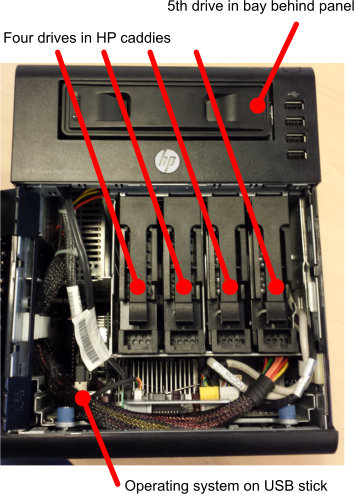
Rear
The server can have 1 extra network card fitted. An optional access control card can be installed in a dedicated slot. When the remote access card is fitted, you must attach a monitor to the VGA port on the remote access card, not the standard one.