Precedence Software: ExtraTime
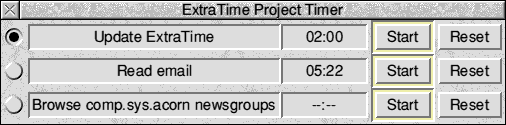
I wrote it because I couldn't believe the lack of decent stopwatch programs for RISCOS!
You may select a project with the radio icons at the left hand side. This will then display the time of this project underneath the icon on the iconbar. The start/stop state will also be displayed. You may start and stop the currently selected project by clicking on the time.
Download ExtraTime v1.04 (28th May 2004)
History
| 1.00 | 20/5/04 | First released version |
| 1.01 | 21/5/04 | Added radio icons to select timer to display on iconbar |
| 1.02 | 21/5/04 | Renamed to ExtraTime |
| 1.03 | 24/5/04 | Fix display of hours and minutes |
| 1.04 | 28/5/04 | Reset iconbar display if current project is deleted |
The software on this server is provided "as is"; Precedence Technologies Limited ("PTL") makes no warranty, express or implied, of the merchantability of this software or its fitness for any particular purpose. In no circumstances shall PTL be liable for any damage, loss of profits, or any indirect or consequential loss arising out of the use of this software or inability to use this software, even if PTL has been advised of the possibility of such loss.






