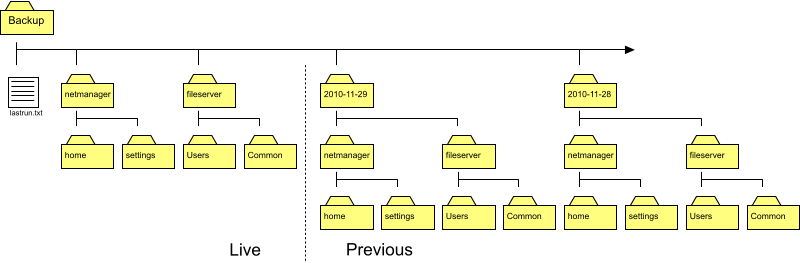NetManager Backup Server: Technical Information
Generally, a backup server is provided as a separate server with a large amount of data storage. The entry-level NetManager Backup server offers up to 8TB of storage in a physically small device. As a dedicated backup server, it can be placed in a completely separate location (e.g. locked in a cupboard in a distant part of your site). This safeguards you from theft or damage.
A backup server can backup multiple locations on multiple servers. It does not use or require Windows file shares. The backup server runs in a client/server mode. Each Windows server or NetManager to be backed up is configured with the NetManager backup service. A number of directory paths are specified on each server (e.g. E:\Users\Students). The backup server will then connect to each server and go through all the directories specified. Each file is compared to the local copy on the backup server. Any differences are copied from each Windows server onto the backup server (N.B. even on large files, only the differences are copied, so this can save a lot of time and bandwidth). The previous version of the file is kept. This synchronisation is usually done overnight, but is entirely configurable.
The backed up data is then accessible as a regular Windows share. This is usually configured to be readable only by an administrator.
The last backups (i.e. the previous night) will be in the folders named after the server (in the Live section of the diagram). Previous versions will be found in the folders named after the data of the backup and the structure within will reflect the live section. However, only files that have changed will be found in the previous folders.