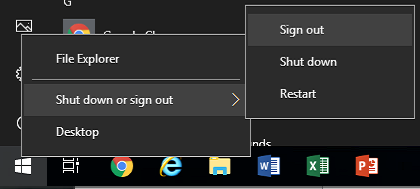Win10Logoff
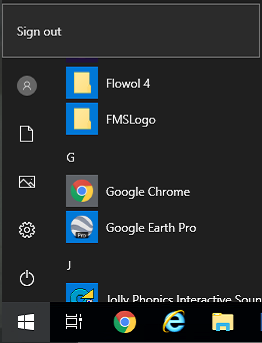
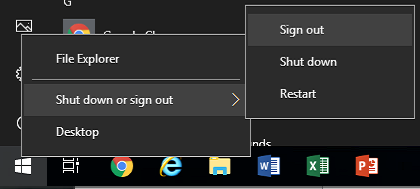
Jump To: Support > KB > Windows > Win10Logoff
How to log off from Windows 10 or Server 2019
One of the most common issues reported by customers now they are using Windows 10, is that they are unable find how to log off (a.k.a. sign out). This particularly affects virtual desktops as people just tend to disconnect (e.g. by closing the window) and so never properly sign out. This risks losing work and means you will not pick up new features.
There are two main methods to log off:
Left-click on Start Menu
Left-click on Start Menu, click on person icon at top-left and pick Sign out
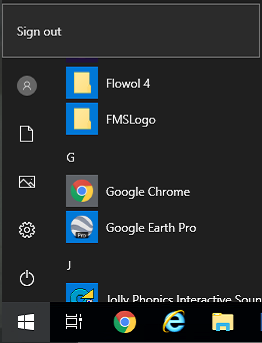
Right-click on Start Menu
Right-click on Start Menu, follow Shut down or sign out menu and pick Sign out