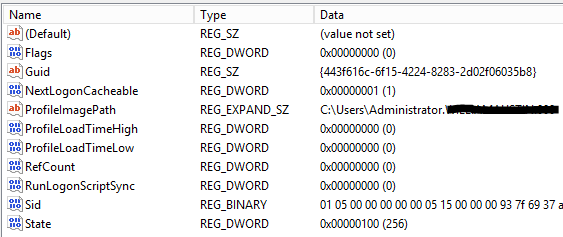ProfileStates
Jump To: Support > KB > Windows > ProfileStates
Determining profile states from the registry
Each profile on a machine corresponds to a key named after the relevant SID in
HKEY_LOCAL_MACHINE\SOFTWARE\Microsoft\Windows NT\CurrentVersion\ProfileList\ as shown here: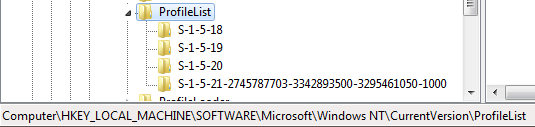
The values can be (not all will be present):
FlagsCentralProfile- path to central network profile as defined in ADGuidNextLogonCacheable- not clearProfileImagePath- local path of loaded profileProfileLoadTimeHigh- Was profile load time on XP, but always 0 on 7 and laterProfileLoadTimeLow- Was profile load time *low speed) on XP, but always 0 on 7 and laterRefCount- whether this profile has an active session (0 if not)RunLogonScriptSync- whether to run logon script before starting explorer (1 = yes, 0 = no)Sid- binary representation of SIDState- see below
State is a sum of the following. Beware the difference between hexadecimal and decimal, regedit displays the hex first (with 0x at the start) with decimal in brackets, so we will do the same:
- 0x0001 (1) = Profile is mandatory
- 0x0002 (2) = Update the locally cached profile
- 0x0004 (4) = New local profile
- 0x0008 (8) = New central profile
- 0x0010 (16) = Update the central profile
- 0x0020 (32) = Delete the cached profile
- 0x0040 (64) = Upgrade the profile
- 0x0080 (128) = Using Guest user profile
- 0x0100 (256) = Using Administrator profile
- 0x0200 (512) = Default net profile is available and ready
- 0x0400 (1024) = Slow network link identified
- 0x0800 (2048) = Temporary profile loaded
Common state values are therefore:
- 0 = standard local profile
- 5 = newly-loaded mandatory profile
- 0x0100 (256) = standard administrator local profile
Here's an example of a newly-loaded mandatory profile: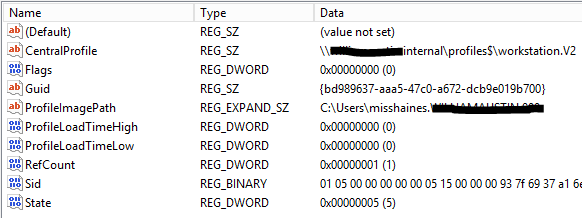
Here's an example of a new administrator profile: