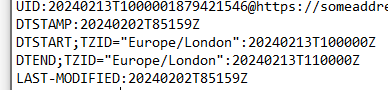Jump To: Support > KB > Thunderbird
Thunderbird
Thunderbird is our email and calendaring program of choice. Here are some hints and tips on its use.
.ics file will not import
.ics files contain calendar entries and these can be imported into your calendar by choosing the Events and Tasks > Import... menu option. You may be emailed or download a .ics file that fails with the error No importable items found in the file: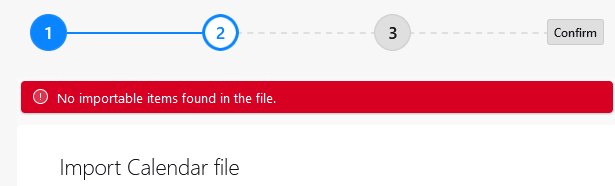
There have been reports that this is down to the file containing LAST-MODIFIED lines and that, after removing them, the file can be imported, but this is a symptom of the problem, not the cause.
The problem is likely to be that timestamps in the file are in the incorrect format; these could be in the LAST-MODIFIED lines, but may also be in the DTSTAMP, DTSTART and DTEND lines. The timestamps should end with Z, i.e. 20240213T100000Z, not 20240213T100000. In the example below, the top LAST-MODIFIED line is in the correct format, but the other (highlighted) timestamps do not: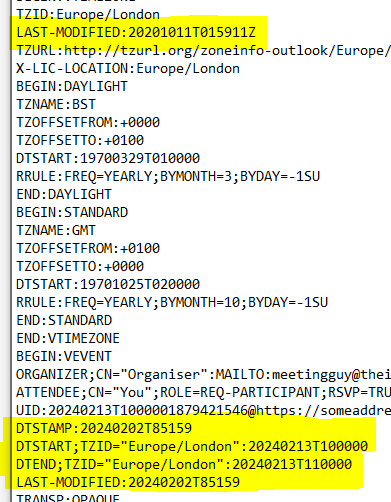
Simply adding a Z onto the end of the timestamps is enough to make the file importable: