Jump To: Support > KB > ThinIT > Hardware > TCX
TCX motherboard tour and model overview
There have been 5 different versions of the TCX with 3 major different layouts of the motherboard.
TCX1 and TCX2
Motherboard are superficially identical; only CPU speed differs.
Motherboard has two 40-pin IDE slots immediately in front of the RAM at the front of the motherboard. The two slots are in a line with short-edge to short-edge:
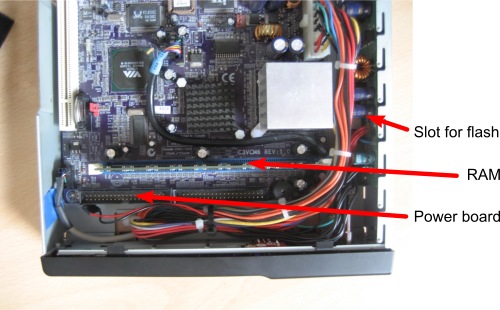
For details on removing/replacing the RAM or flash card, please see the instructions for the AtomIQ as the procedure is the same. N.B. Flash card must be fitted in the left-hand socket as you look from the front not the one in the middle of the motherboard.
TCX3
There is no powerboard in this model and the RAM is a different style; it fits flush to the motherboard like in a laptop. There is only a single flash socket and it runs front to back at the left hand side of the motherboard (looking from the front):
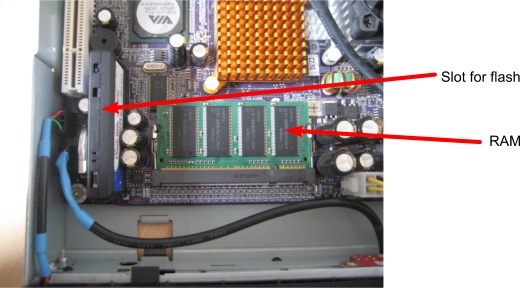
Removing the flash is the same procedure as that used on the AtomIQ.
To remove the RAM, you should push the small metal clips at either side of the RAM with a finger, pencil or such like. Both clips should be pushed at the same time and then RAM will spring up to be removed.
To replace, tilt the RAM up from the motherboard and push the contacts into the slot (making sure you align it correctly as it will only fit one way). Once it has been pushed into the slot as far as it will go, push the back down against the two clips and it will be locked into place.

TCX4 and TCX5
Motherboards are identical, only CPU and RAM size differs. The unit has a powerboard (same type as AtomIQ and TCX1/2). RAM is located towards the front of the motherboard like on a TCX1. There are two flash slots, but they are different sizes (one 40-pin and one 44-pin) and are arranged with long edges next to each other. The flash fits into the bigger of the two slots (same size as TCX1/2/3 flash).







