Hardware-Powerlead
Jump To: Support > KB > ThinIT > Hardware > Powerlead
Moving the internal power cable on an AtomIQx1
All our thin-clients and micro-PCs run from 12V low-voltage external power supplies. This is further reduced into 5V internally to power things like hard-drives, SSDs and other internal components. For expansion purposes, there are unused power leads loose in the case just as you get in any PC. Given the small internal case size, it is possible for a power lead to move and touch earthed areas on the case. If this happens, the client will not power on, but will come to no lasting harm. Therefore, it may be necessary to move the power lead to a location where it cannot move.
- Remove the two rear case screws and top/bottom front screws as shown here
- Locate the power lead (circled in yellow):
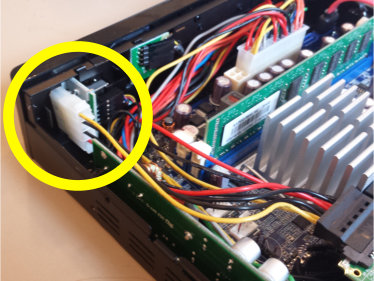
- Move the lead between the large silver heatsink and the memory stick:
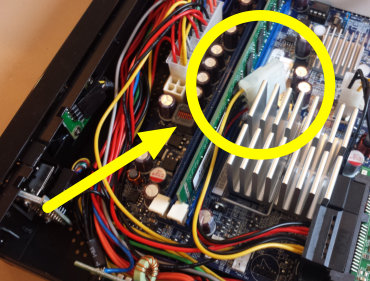
- Reassemble the case





