Hardware-AtomIQx3

Jump To: Support > KB > ThinIT > Hardware > AtomIQx3
AtomIQx3 rear connectors

- PS/2 Mouse Port
- D-Sub Port
- USB 2.0 Ports (USB_34)
- LAN RJ-45 Port
- Central / Bass (Orange)
- Rear Speaker (Black)
- Line In (Light Blue)
- Front Speaker (Lime)
- Microphone (Pink)
- Optical SPDIF Out Port
- USB 3.0 Ports (USB3_34)
- HDMI Port
- DVI-D Port
- PS/2 Keyboard Port
Connecting headphones and microphone
Connect your headphones to the green connector and your microphone to the pink connector as shown here: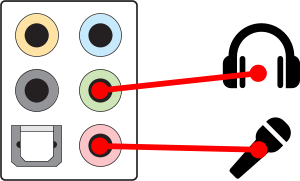
Multi-channel audio
| Audio Output Channels | Front Speaker (8) | Rear Speaker (6) | Central/Bass (5) | Line in (7) |
| 2 | Y | |||
| 4 | Y | Y | ||
| 6 | Y | Y | Y | |
| 8 | Y | Y | Y | Y |





