Jump To: Support > KB > NetManager > Webserver > PerUser
Per-User (personal) web pages
Each user on NetManager can create their own personal website by placing their webpages in a directory called www in their home area. The index page should be called index.html, index.htm, index.php or index.php3.
User can use FTP, SFTP, SCP or standard file sharing to create files in their personal webspace.
To access a user's personal webpage visit http://netmanager/~username. Of course, if your webserver is open to the outside world (e.g. a public intranet), the personal pages will also be available to the outside world.
Configuration and enabling/disabling
To configure what features are available when using personal web-pages, visit Web Server > Settings in webadmin and look at the Personal User Web Areas section:
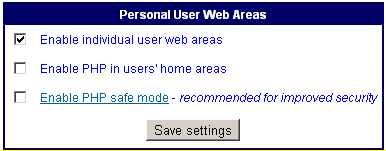
By default, per-user web-pages are enabled for all standard users, but PHP is disabled for security reasons.





