Jump To: Support > KB > NetManager > Webserver > PHPLimits
Adjusting PHP limits
To avoid overloading the server and to protect it from attack, there are various limits set within PHP. For example, there are limits on how much memory a script can consume (to stop a malicious script or server under attack for exhausting all memory) and how large uploaded files can be (to stop storage filling up).
To alter the limits, go to Webadmin and click through to Web server > Settings and look for the Limits section: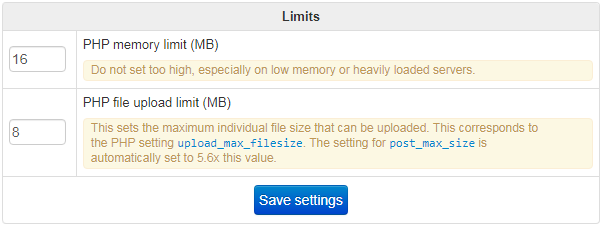
These settings are as follows:
PHP memory limit
This sets the memory_limit setting. The PHP documentation describes this as:
A longer discussion of this setting can be found here.
PHP file upload limit
This sets the maximum individual file size that can be uploaded. This corresponds to the PHP setting upload_max_filesize. The setting for post_max_size is automatically set to 5.6x this value (based on base64 encoding increasing size by around a third and 4 files being uploaded at ones).





