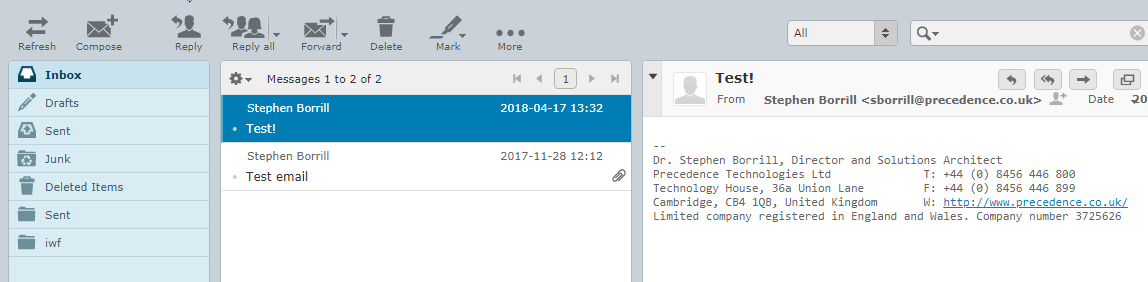Webmail-Layout
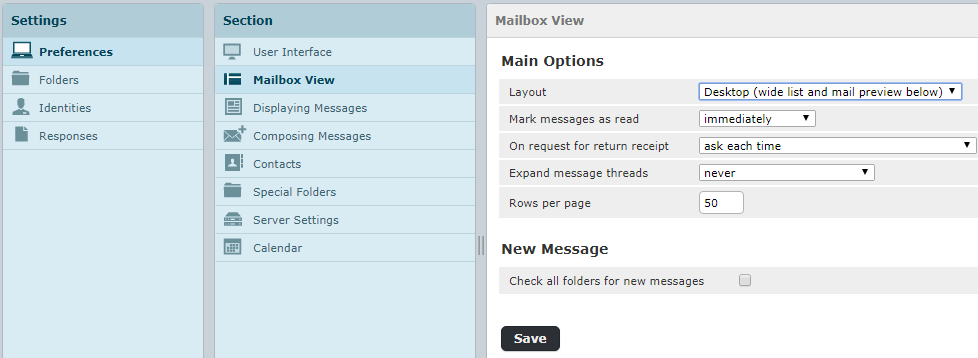
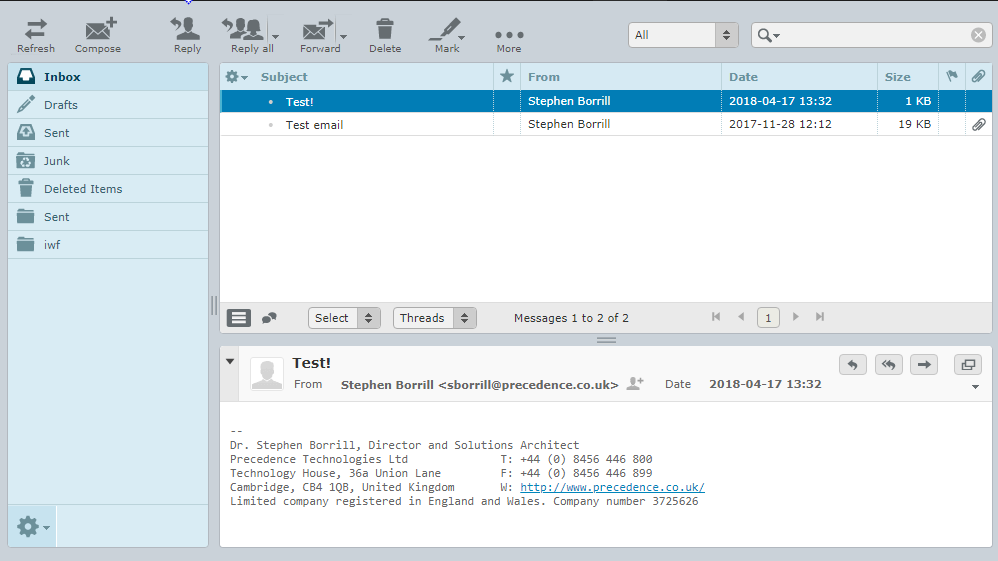
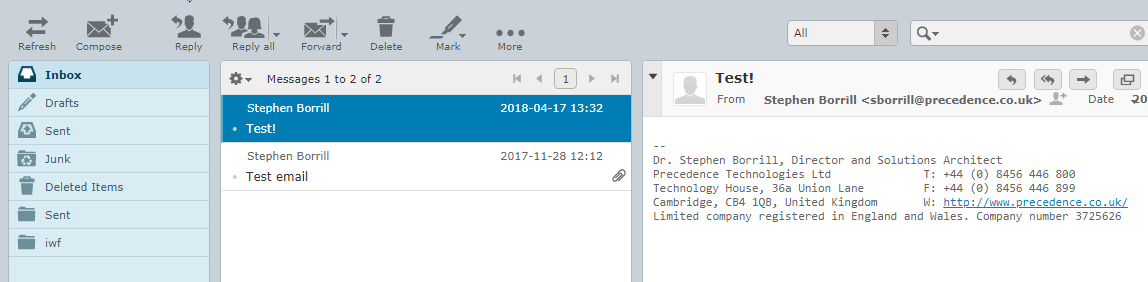
Jump To: Support > KB > NetManager > Webmail > Layout
Switching between 3-column and 2-column+preview layouts
- Go to Settings in the top right
- Select Preferences, then Mailbox View
- Pick your chosen layout from the Layout menu
- Remember to click Save
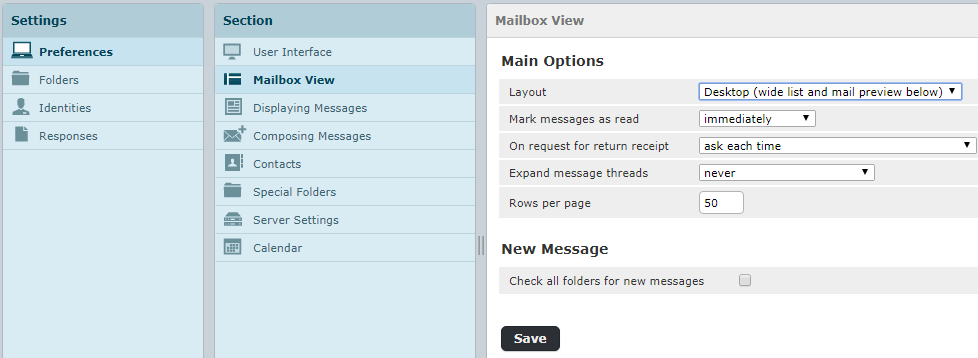
Desktop (wide list and mail preview below)
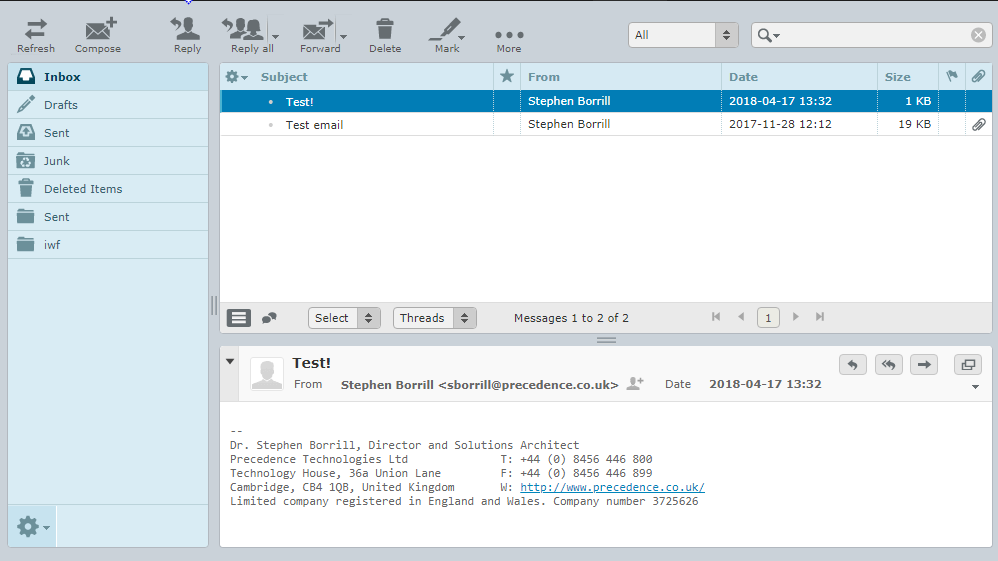
Widescreen (3-column layout)