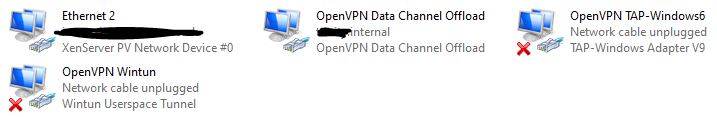VPN-NoTAP
Jump To: Support > KB > NetManager > VPN > NoTAP
Could not open tun/tap device
- Right-click on Start Menu and pick Network connections:
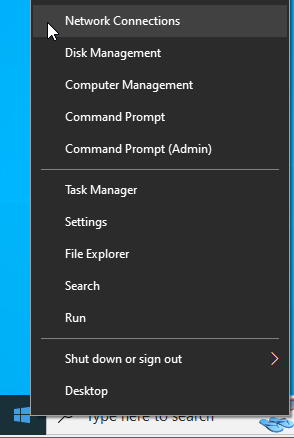
- Click on Change adapter options:
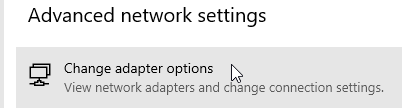
- Depending on the version of OpenVPN, you should see up to 3 connections used by the VPN of the following types (order is not important):
- Wintun Userspace Tunnel
- TAP-Windows Adapter V9
- OpenVPN Data Channel Offload:
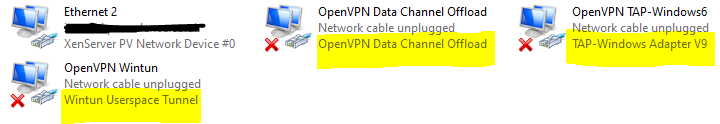
If you do not see any, download and install the latest version and make sure you install it as an administrator.
With the standard NetManager VPN configuration (routed), when the VPN is active you will see that the OpenVPN Data Channel Offload interface is active and, after a period of identifying, it should also show the domain name of the network connected to (redacted here):