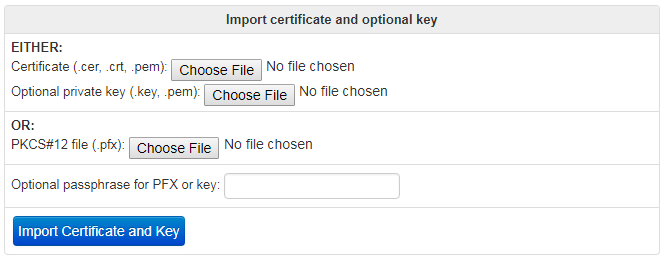SSL-Import
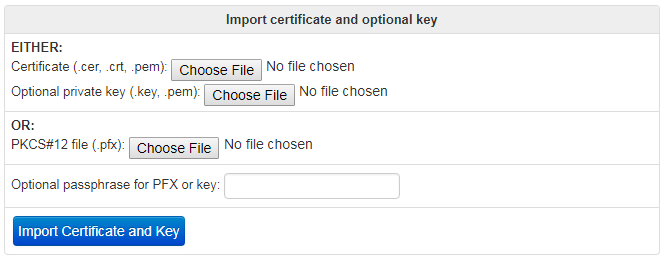
Jump To: Support > KB > NetManager > SSL > Import
Importing certificates and keys obtained elsewhere
If you already have keys and certificates that you have obtained separately from NetManager, you may import them so that you can use them to SSL-enable your services. They will need to be one of:
- Separate certificate and key files (most common with non-Windows)
- PFX files (most common on Windows)
- Go to Security > Certificates in webadmin
- Click on the Import/Export Certificate tab
- Choose your certificate and key files (or PFX). If the certificate matches a key already on the NetManager, you can skip the key file. If the private key or PFX file is password-protected, you will need to enter the passphrase to be able to import it.