SSL-GlobalCA
Jump To: Support > KB > NetManager > SSL > GlobalCA
Ordering certificate from global Certificate Authority
- Log onto webadmin and go to Security > Certificates
- Create a self-signed certificate for your domain first using the New Certificate tab
- Click on Import/Export Certificate tab
- In the Show CSR section, pick the domain you wish to get a certificate for. Pick the specific version that you can see is self-signed (i.e. the Issuer is your site):
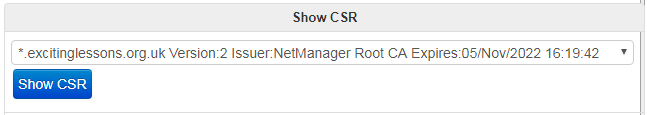
- Click on Show CSR
- The Certificate Signing Request (CSR) will be displayed:
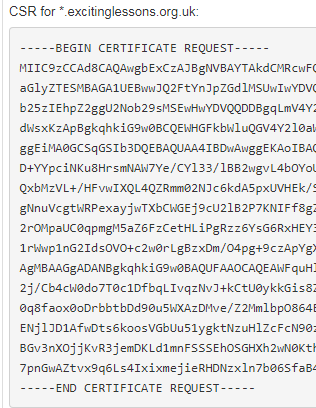
- Copy and paste this into an email to send to Precedence Technologies along with your choice of email address. Alternatively, use the CSR yourself with your choice of CA.
- When you have the signed certificate, go to the Import/Export Certificate tab on 'Security > Certificates'' in webadmin again
- Go to the Import Certificate via Text box and copy and paste the certificate into that area:
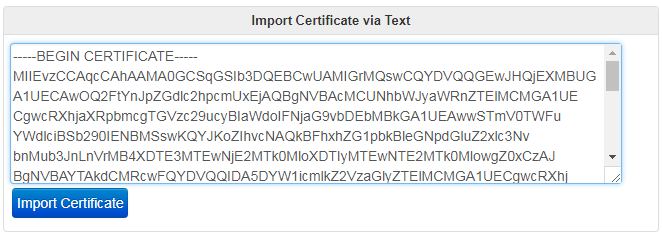
- Click Import Certificate
- This will create a new version listed as signed by your chosen Certificate Authority (CA)





