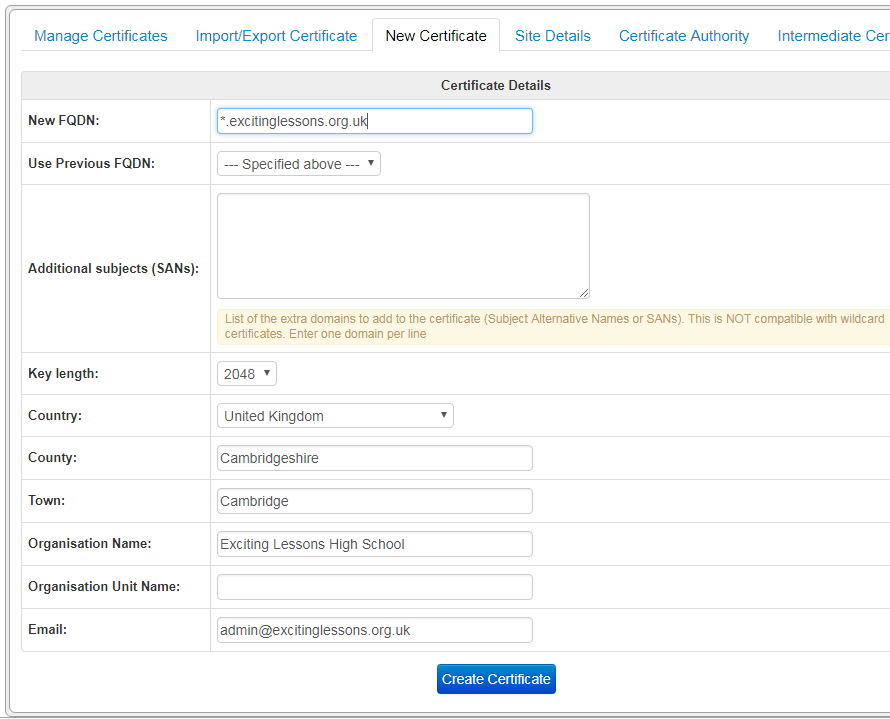SSL-Creating
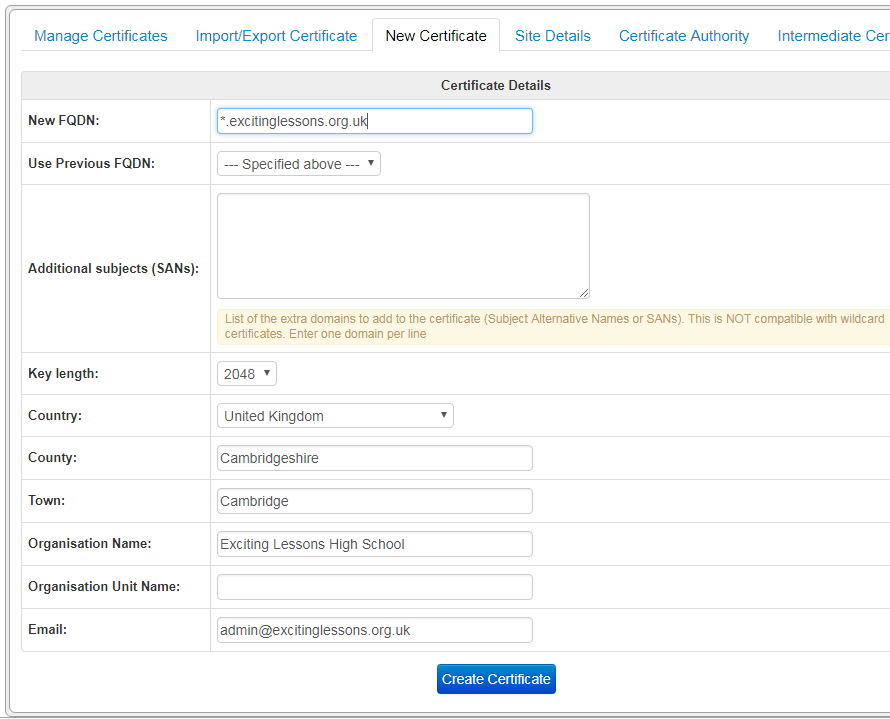
Jump To: Support > KB > NetManager > SSL > Creating
Creating a new certificate
- Log onto webadmin and go to Security > Certificates
- Click on New Certificate tab
- Enter Fully Qualified Domain Name (FQDN) to be secured in the New FQDN: box or pick an existing FQDN from the drop-down menu beneath it. For a wildcard certificate, use *. followed by the domain name (e.g.
*.mydomain.com). - Click on Create Certificate
- A new self-signed certificate will be created which can be used immediately. Alternatively, if you have set up your NetManager as a local Certificate Authority, the certificate will be signed by the NetManager CA.