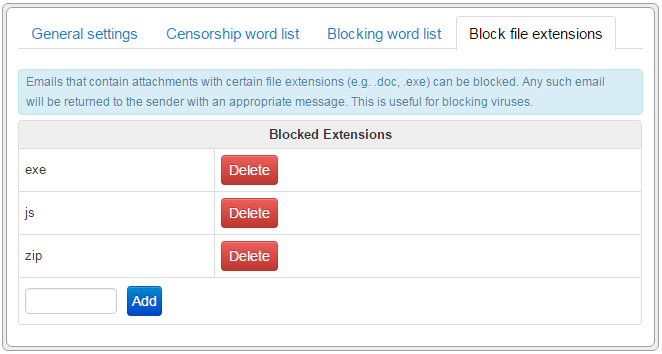Email-Filteringfile
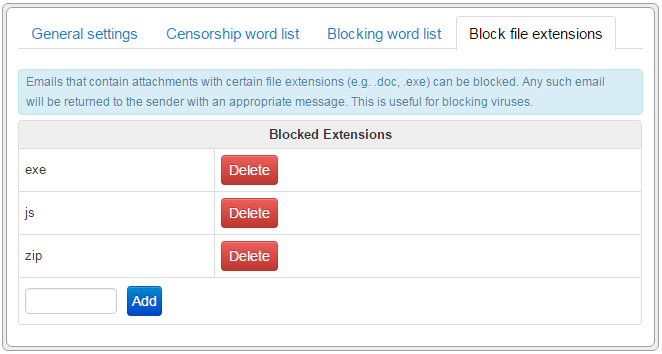
Jump To: Support > KB > NetManager > Email > Filteringfile
Blocking emails by attachment type
You can define a list of file extensions on attachments that you wish to block. Any email with a blocked attachment will be rejected in its entirety. The list of file extensions is configured using the Block File Extensions tab in Email > Filtering in webadmin. You can add extensions by entering them one at a time in the box next to the Add button and clicking Add. You do not need to add a . at the start.