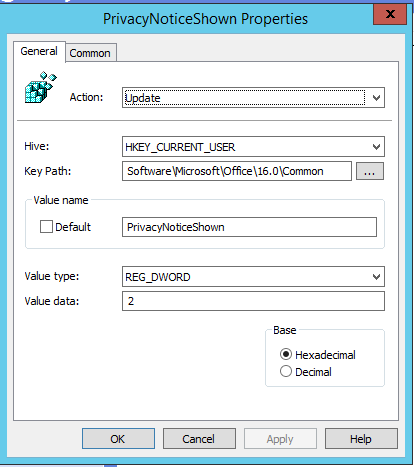Office2019Trust
Jump To: Support > KB > Microsoft > Office2019Trust
Stopping Office 2019 Trust Center notifications
With newer versions of Office 2019 (appeared after an update), users will get notified about their ability to alter their privacy options: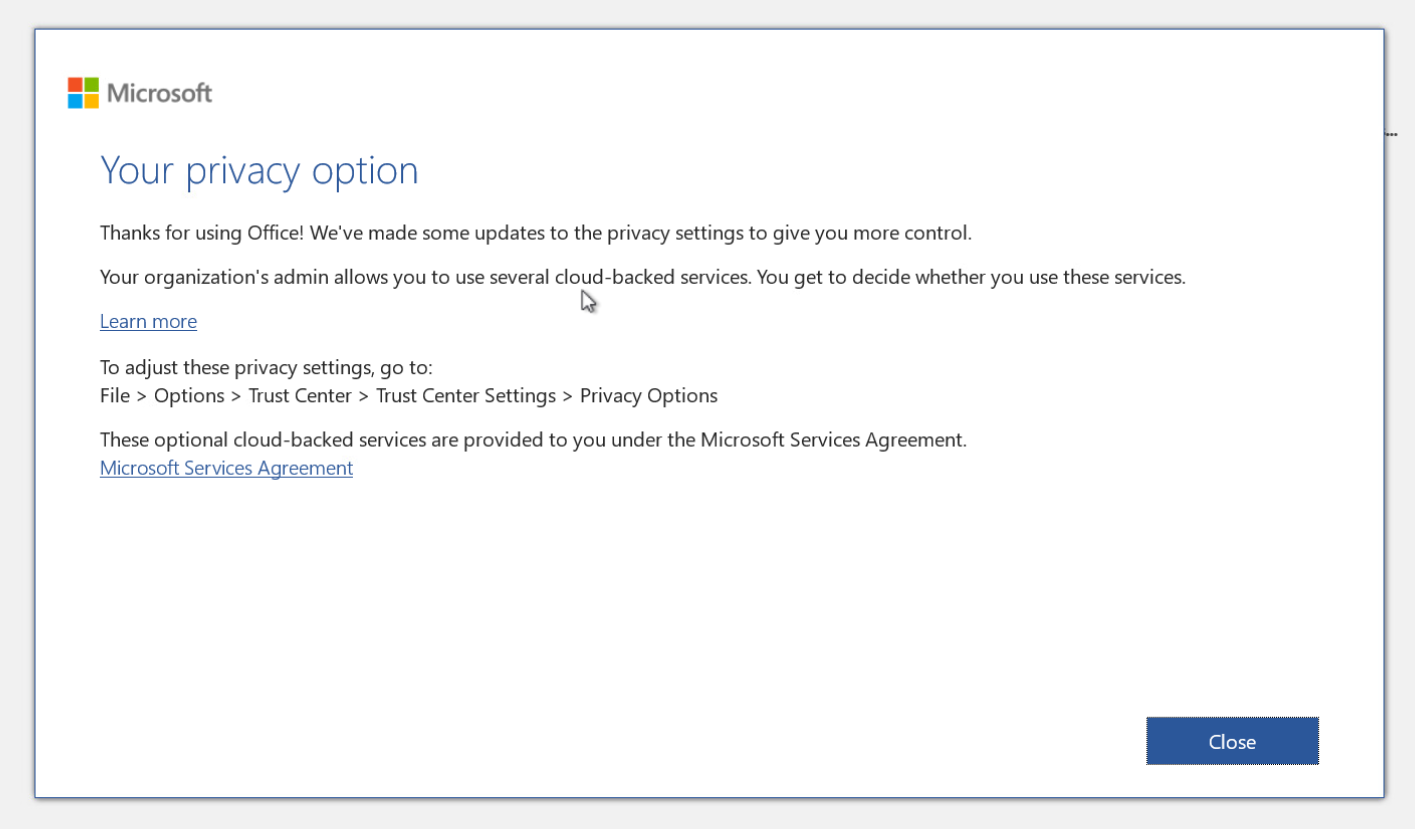
Here's the GPO settings we use to disable this. The settings are all in User Configuration > Policies > Administrative Templates > Microsoft Office 2016 > Privacy > Trust Center. Make sure you have the latest Office 2019 ADMX files in your central policy definition store
| Group policy setting | Value | Details |
| Allow Microsoft to follow up on feedback submitted by users | Disabled | |
| Allow the use of additional optional connected experiences in Office | Enabled | |
| Allow the use of connected experiences in Office | Enabled | |
| Allow the use of connected experiences in Office that analyze content | Disabled | |
| Allow the use of connected experiences in Office that download online content | Enabled | |
| Allow users to include log files and content samples when they submit feedback to Microsoft | Disabled | |
| Allow users to include screenshots and attachments when they submit feedback to Microsoft | Disabled | |
| Allow users to receive and respond to in-product surveys from Microsoft | Disabled | |
| Allow users to submit feedback to Microsoft | Disabled | |
| Automatically receive small updates to improve reliability | Disabled | |
| Configure the level of client software diagnostic data sent by Office to Microsoft | Enabled | Type of diagnostic data: Neither |
| Disable Opt-in Wizard on first run | Enabled | |
| Enable Customer Experience Improvement Program | Disabled | |
| Send personal information | Disabled |
Or in the order they are shown in the GPO editor by default:
| Group policy setting | Value | Details |
| Allow the use of connected experiences in Office | Enabled | |
| Disable Opt-in Wizard on first run | Enabled | |
| Allow Microsoft to follow up on feedback submitted by users | Disabled | |
| Enable Customer Experience Improvement Program | Disabled | |
| Allow users to include log files and content samples when they submit feedback to Microsoft | Disabled | |
| Allow the use of connected experiences in Office that analyze content | Disabled | |
| Allow the use of connected experiences in Office that download online content | Enabled | |
| Allow the use of additional optional connected experiences in Office | Enabled | |
| Allow users to include screenshots and attachments when they submit feedback to Microsoft | Disabled | |
| Allow users to submit feedback to Microsoft | Disabled | |
| Allow users to receive and respond to in-product surveys from Microsoft | Disabled | |
| Configure the level of client software diagnostic data sent by Office to Microsoft | Enabled | Type of diagnostic data: Neither |
| Send personal information | Disabled | |
| Automatically receive small updates to improve reliability | Disabled |
There's also a Group Policy Preference (GPP) to set a registry key to indicate the dialog has already been displayed so does not need showing again: