ServeRAIDM5110Exp
Jump To: Support > KB > IBM > ServeRAIDM5110Exp
Expanding virtual drive on ServeRAID M5110 (From WebBIOS)
Carried out on IBM x3500M4, but likely to work with any similar LSI MegaRAID card. Remote console was used and mouse pointer did not work, so keyboard operations are given.
- Enter WebBIOS by pressing Ctrl-H as card initialises (or from F1 setup menu, System Settings > Adapters and UEFI Drivers > top device on AVAGO EFI SAS Driver section)
- When in WebBIOS, you will be asked to pick the adaptor. Type Alt-S, then space to move on:
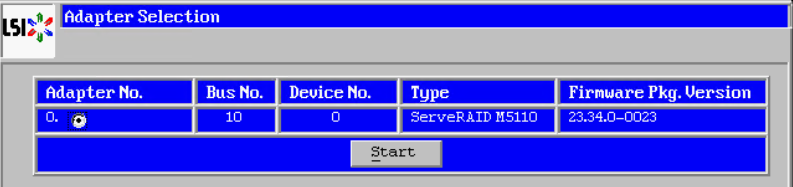
- Ensure unconfigured good drives of same type are shown:
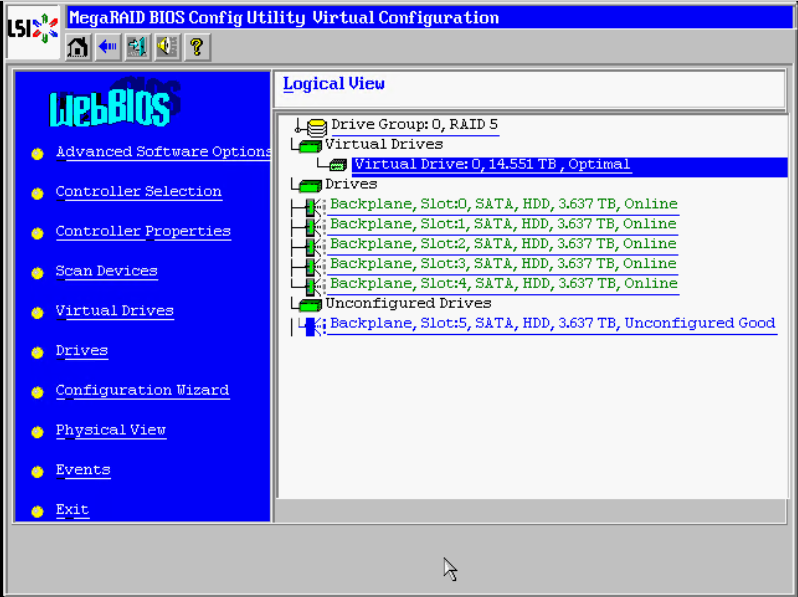
- Press Alt-L to delete Logical View and use cursor keys to select Virtual Drive 0. Press Return to view/edit properties of VD0:

- Press Alt-V and space to select Adv Opers, then Alt-G and space to select Go. This will take you to the Advanced Operations page:
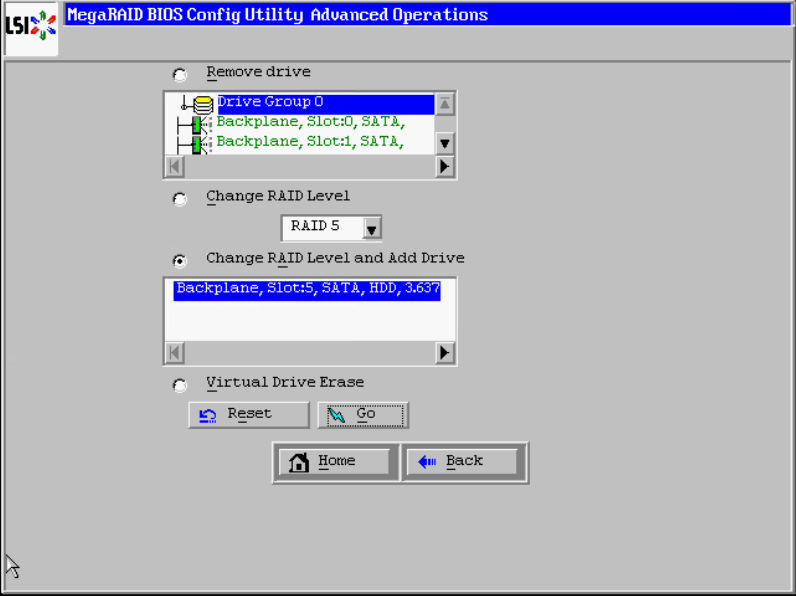
- Check the drives to be added are shown in the second box down. Press Alt-A and space to select Change RAID Level and Add Drive, then Alt-G and space to select Go
- You will be asked to confirm you want to proceed, press Alt-Y and then space.:
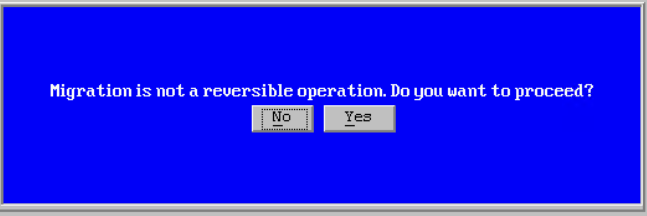
- A summary page will be given:
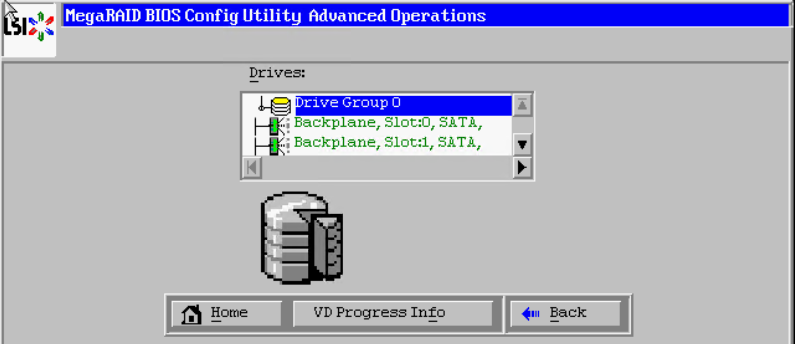
- Type Alt-H and then space will take you to home page where you can see the updated status:
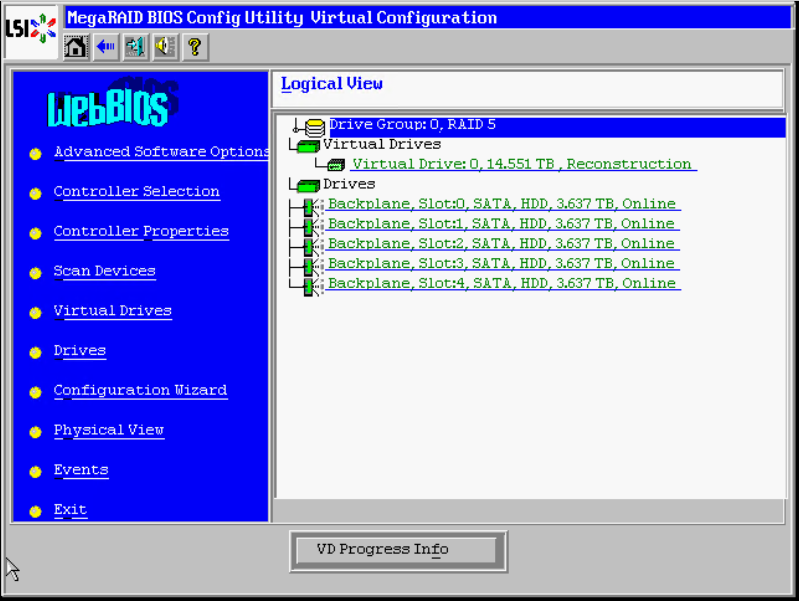
- You may view the reconstruction by picking VD Progress Info by pressing Alt-F and then space:
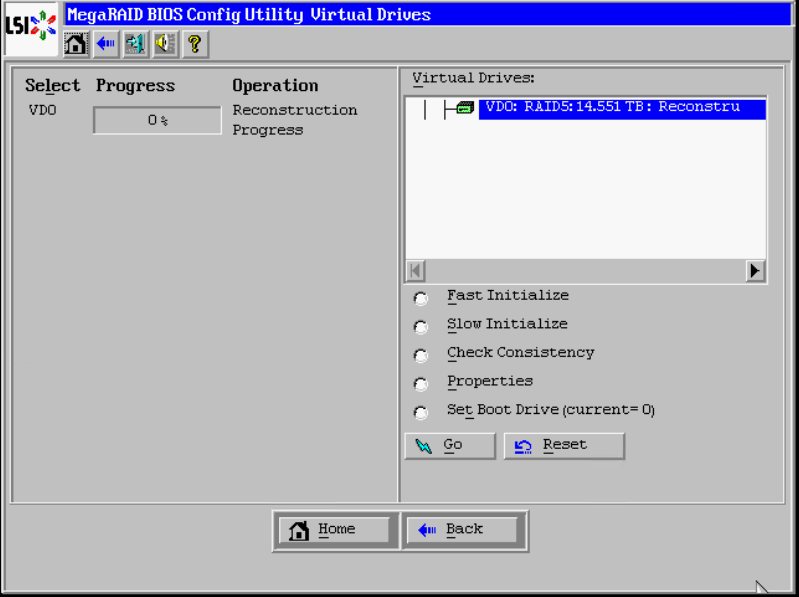
- To return to home page, type Alt-H and then space
- When on home page, type Alt-X and then space to exit. You will be asked for confirmation:
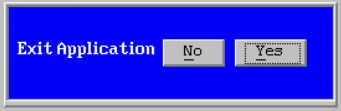
- You will be prompted if you want to restart the controller. Press Escape to leave the reconstruction running:
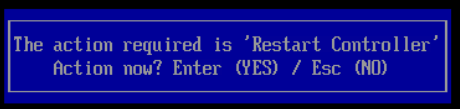
- Extra space will not be available until reconstruction has completed





