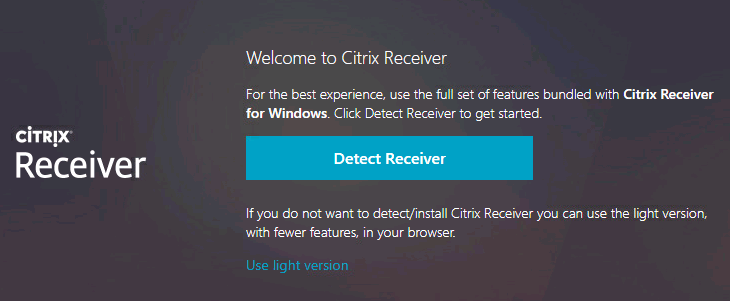Receiver-StorefrontFF
Jump To: Support > KB > Citrix > Receiver > StorefrontFF
Receiver, StoreFront and Firefox
Based on Firefox 52
- Install the latest version of Receiver from http://receiver.citrix.com/. Download and walk through the installer. At the end, click Finish.
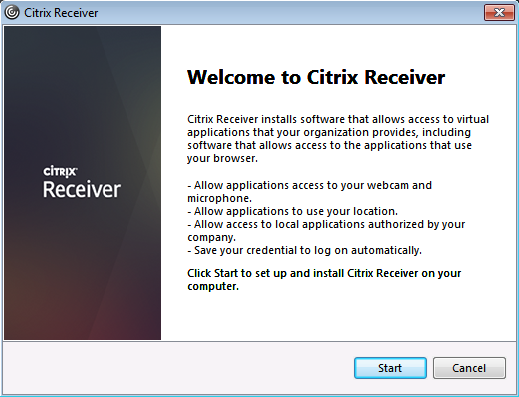
- Visit your remote access page in Firefox and login with your username and password.
- The Receiver auto-detection process will start and you will see a page like the following:
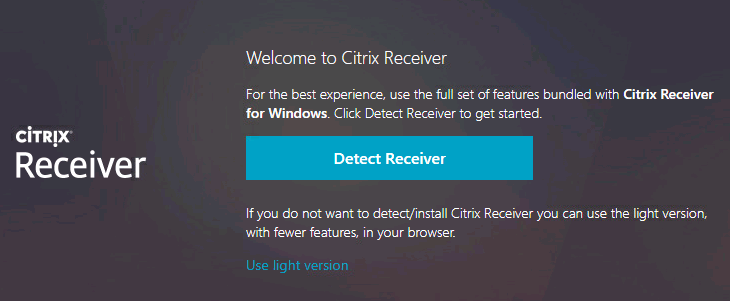
- Click on the Detect Receiver button and a window asking you to open in Citrix Receiver Launcher will be displayed. If you do not see Citrix Receiver Launcher, then you have not installed Receiver successfully.
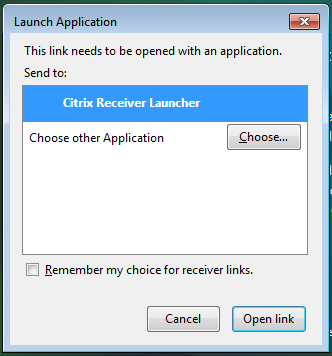
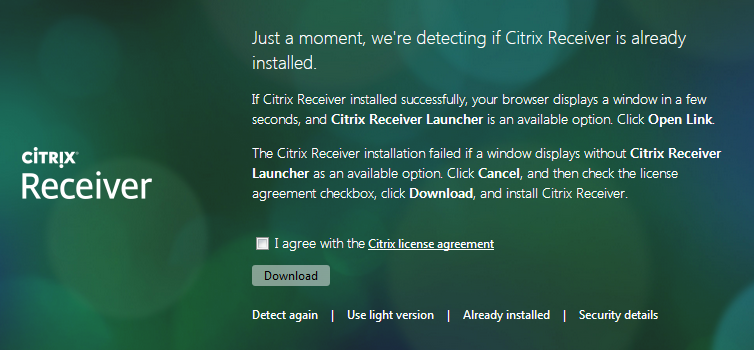
- Make sure that Citrix Receiver Launcher is highlighted and click Open link
- If you are not redirected to the apps and desktops page, click Already installed to get to it:
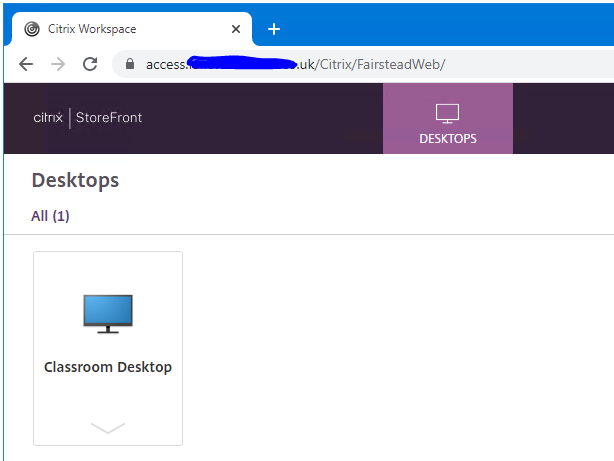
- Click on your desktop to launch. The first time, you will be asked to confirm that you want to open .ica files with Citrix Connection Manager. Tick Do this automatically for files like this from now on and click OK to launch your desktop:
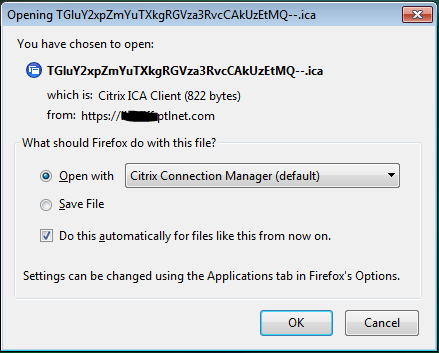
Alternatively, you can select Use light version when prompted and the HTML5 Receiver will be used meaning you don't need to install Receiver. This is useful when using someone else's machine. To switch between the full and light versions, click on your username at the top right and pick Change Citrix Receiver: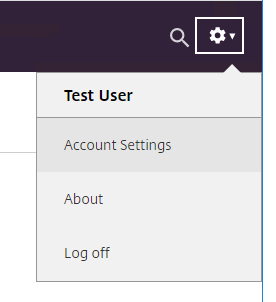
This will take you back to the Detection page: