Receiver-HTML5
Jump To: Support > KB > Citrix > Receiver > HTML5
HTML5 Receiver a.k.a. "Use light version"
- Citrix Workspace app cannot create a secure connection in this browser
- File transfer with HTML5 Receiver
Based on Chrome 104
If you do not want to or are not able to install Citrix Workspace app (e.g. you are using someone else's computer), you can access your virtual desktops using any modern HTML5 web-browser. N.B. this will not work while you are on-site, only remotely
- Go to your remote access website and you will see a login page:
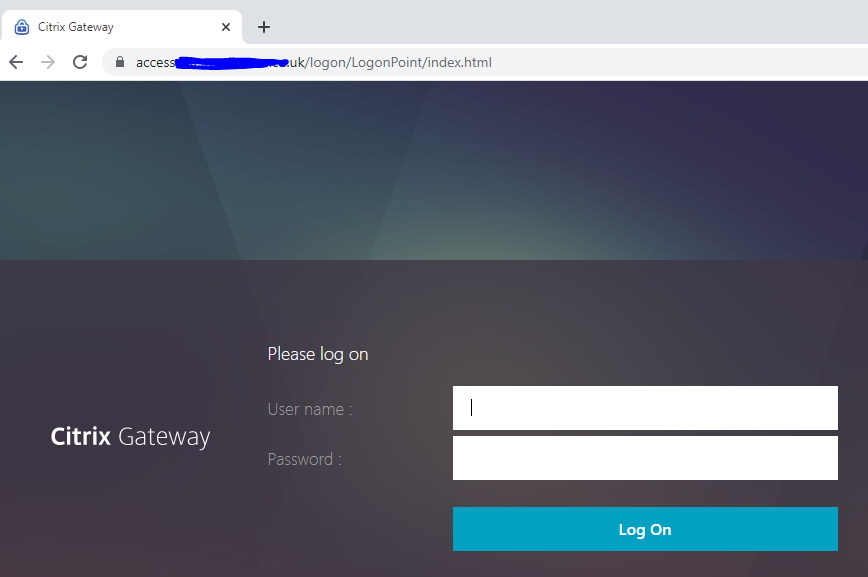
- After entering your username and password, the Workspace app detection process will start if you have not visited the site before:
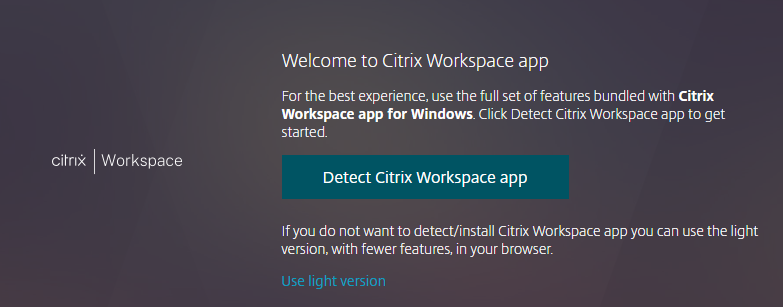
- Click Use light version and you will taken to your list of desktops:
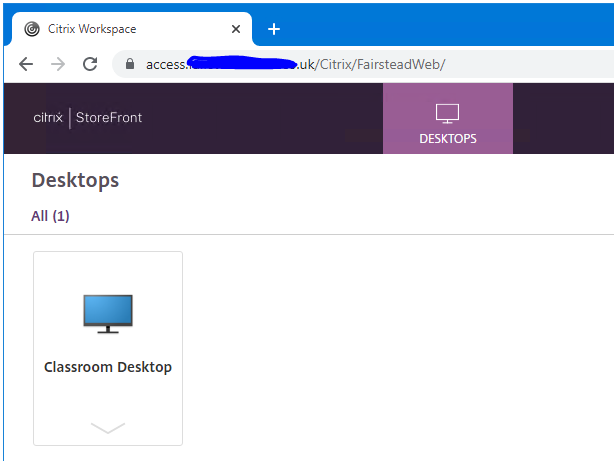
- Click on your chosen desktop and it will open in a new browser tab:
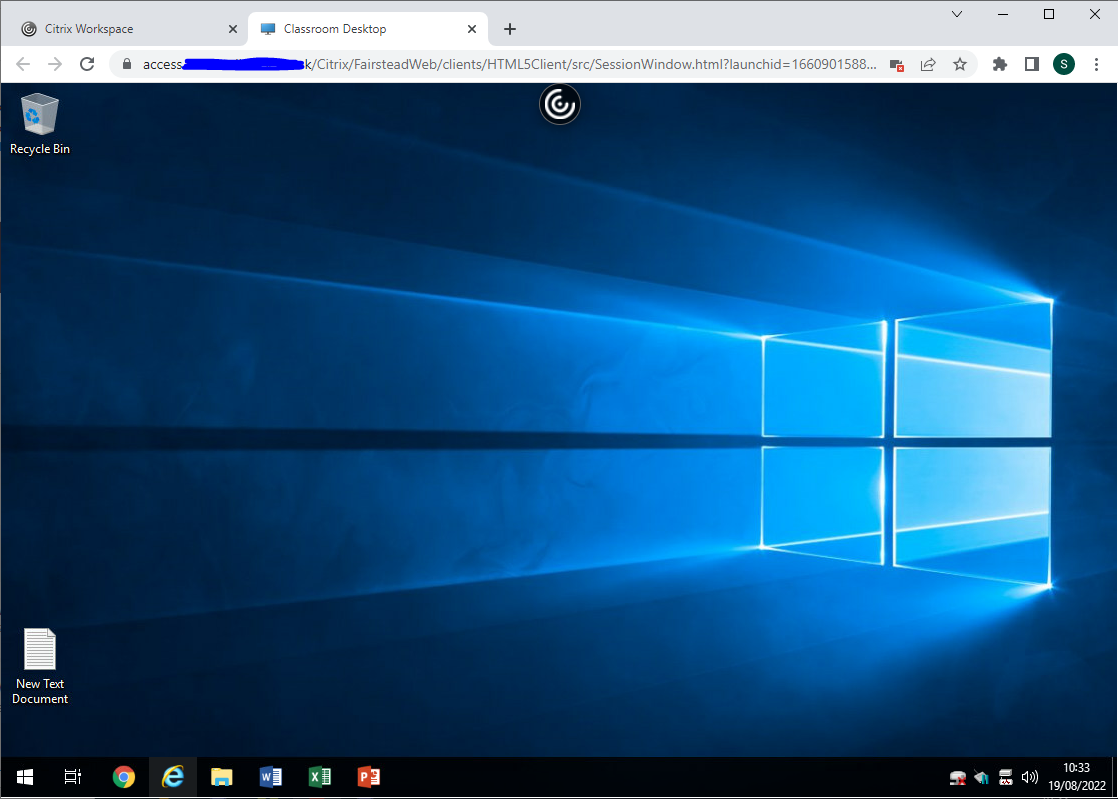
Citrix Workspace app cannot create a secure connection in this browser
If you see the following error instead of your desktop, this is because you are trying to use the HTML5 Receiver while on-site (you must install the Citrix Workspace app to access your desktops on-site):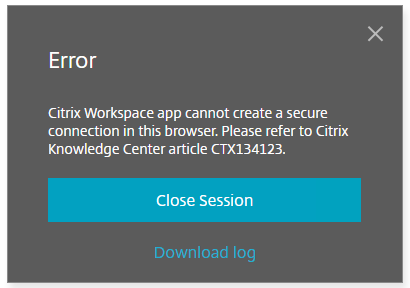
To change this, follow these instructions.





