Receiver-FullScreen
Jump To: Support > KB > Citrix > Receiver > FullScreen
Switching between full-screen and window
The following only applies when using the Citrix Workspace App, not when accessing within a browser window.
- Click on the toolbar drop-down at the top of the window:
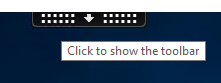
- Click on Fullscreen button to switch to full-screen:
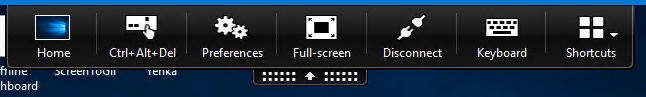
- When in full-screen mode, the button will change to Window. Click on this to go back to having the desktop in a window:
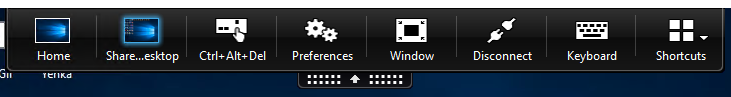
- Clicking on the Home button will take you back to your local desktop with the Citrix virtual desktop minimised





