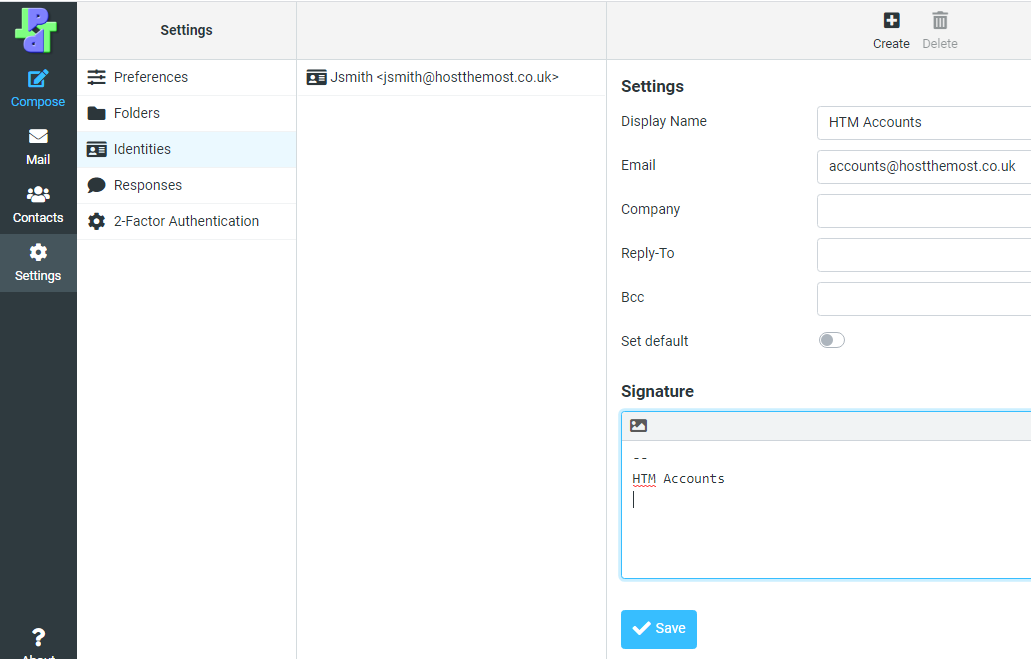Step 1
If you have multiple email addresses delivering to a single account, it is often very useful to be able to reply from a specific address. For example, you may have a personal email address and also a generic address such as accounts@ which both go to the same account (using aliases or distribution lists). Normally you probably want to send mail from your personal address, but sometimes you may wish to send a mail from one of the other addresses such as accounts@.
To configure this within Precedence Webmail, log on as usual, then click on Settings, then Identities. Click on an existing identity to edit it (for instance, you might want to change your Real Name (a.k.a. Display Name) from the default. To add a new identity, click on Create.
Alter the Display Name and Email at least. You can also set a specific Signature to use the given identity. Remember to click Save when you have finished.