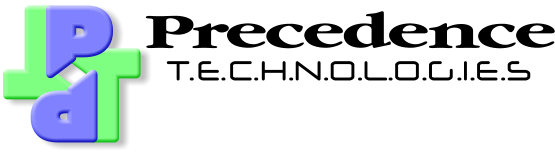Our support
The NetManager is frequently updated and new features are added all the time. We are always happy to chat to you about any issues you have or features you'd like to see.The NetManager can do so much and is so flexible, sometimes it's easy to forget some of its features and benefits. A good starting place is the webadmin pages which itemise the most common tasks.
Using email clients with a NetManager
A NetManager is a full SMTP/POP3/IMAP mail server and its webmail module is an IMAP mail client. However, you can access your email using any mail client ou wish. We recommend you use IMAP instead of POP3 as then your email will remain on the server. This means you can use multiple clients depending on where you are (e.g. Thunderbird on your normal workstation, Outlook from a different Office and webmail when at home), plus your mail can be centrally backed up (with POP3 the mail is stored on your client; if that crashes you may lose all your email).Thunderbird
Mozilla Thunderbird is our recommended mail client. It's available for virtually every modern operating system, is secure, has good spam and phishing filters as well as allowing you to read and compose clean, compatible emails.MacOS X Mail.app
The built-in MacOS X Mail client supports IMAP out of the box.Microsoft Outlook
Microsoft Outlook 2003 or 2010 seems to be some people's email client of choice. As standard, it generates rather unfriendly emails and tends to assume that the person the other end will be using Outlook too; hardly in the spirit of community that the Internet should be providing.- Here's a walk through on configuring Outlook 2003
- Here's a walk through on configuring Outlook 2010
- How to make Outlook 2010 speak nicely to the rest of the world, a.k.a. ensure your message is clear and means what it is intended to. Click here for a version for Outlook 2003.
Using the NetManager as a network master for your UPS
When connected to an APC UPS, the NetManager can act as a network master allowing other computers connected to the same UPS to see its status and shut themselves down cleanly in the event of power failure (obviously the network switch between the servers must also be connected to the UPS so that the machines can still communicate when the power has failed).Here's a walk through how to configure your Windows servers to use this
Connecting to the NetManager VPN server
NetManager includes an SSL VPN server allowing network resources to accessed remotely in a secure fashion.Here's a walkthrough on configuring your client